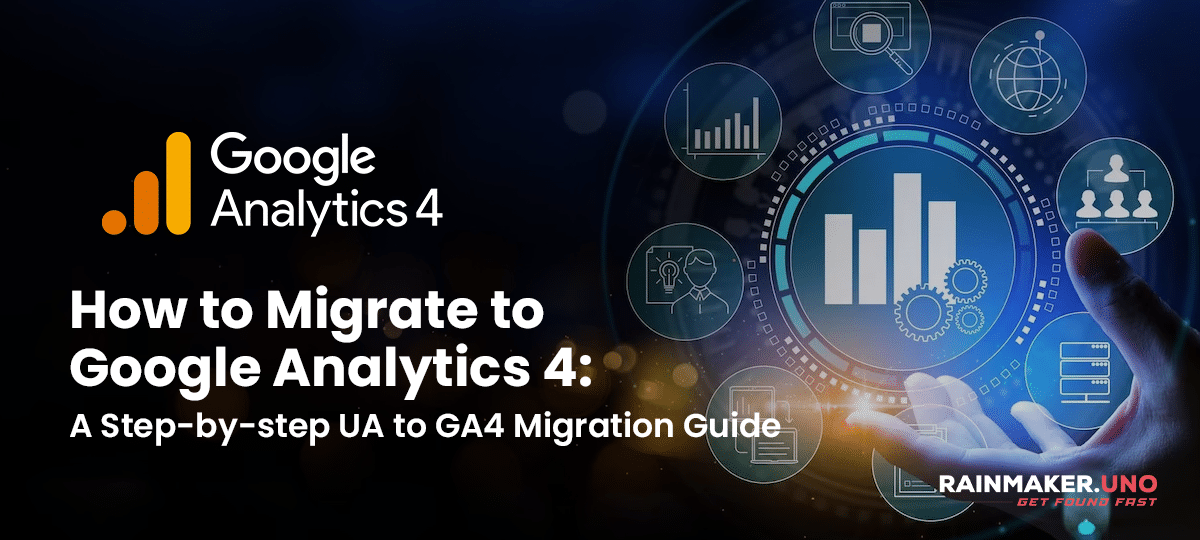Running an online business or website without an analytic tool like Google Analytics is the same as going on a road trip without a map or GPS. You end up driving senselessly without reaching your destination. You likely already use Google’s Universal Analytics to track your website or app. But did you know that it will soon become useless?
On July 1, 2023, Google will no longer process data for its standard Universal Analytics, AKA GA3. That’s not all. Google even plans on deleting the historical data from UA later. Fortunately, you still have enough time to migrate to Google Analytics 4, the latest analytic tool from Google.
What is Google Analytics 4 (GA4)?

You can use GA4 to track the website and app using a single account, giving businesses more control over online interactions. Google also adds some quirky new reporting features and insights on online interactions. GA4 uses an entirely new data architecture from its previous versions to measure online traffic.
Apart from that, you can see differences in the navigation between the previous version and GA4. It also means that the existing Google Analytics users may only face issues once they get used to the new system. For instance, finding specific reports in the new GA4 may take time as the navigation differs from Universal Analytics.
Moreover, Google wants users to switch to the new GA4 from the previous version – the GA3 or Universal Analytics. Google will no longer release new features for the old version and will focus solely on the new GA4.
Why Do You Need to Migrate to Google Analytics 4 (GA4)?

To make more users switch from Universal Analytics to GA4, Google will stop collecting data for the former from July 1. That’s not all. Even the previous data that you have will be accessible for six months after Google makes its transition. In other words, site owners and marketers using Universal Analytics will eventually switch to GA4.
Going indefinitely without tracking your site performance is impractical, as it can lead to unexpected losses. Moreover, you can update your marketing strategies and avoid potential conversion and sales losses with an analytic tool like Google Analytics.
What is New in Google Analytics 4 (GA4)?
- Track new metrics for understanding user behavior.
- Advanced conversion tracking.
- 'Views' over 'pageviews' for managing website and app together.
- The 'Session Start' feature generates a session ID for each event in the session.
- Engagement Rate.
- Average Engagement Time.
- Uncover user data with Identity Spaces.
- Multi-functional audience list.
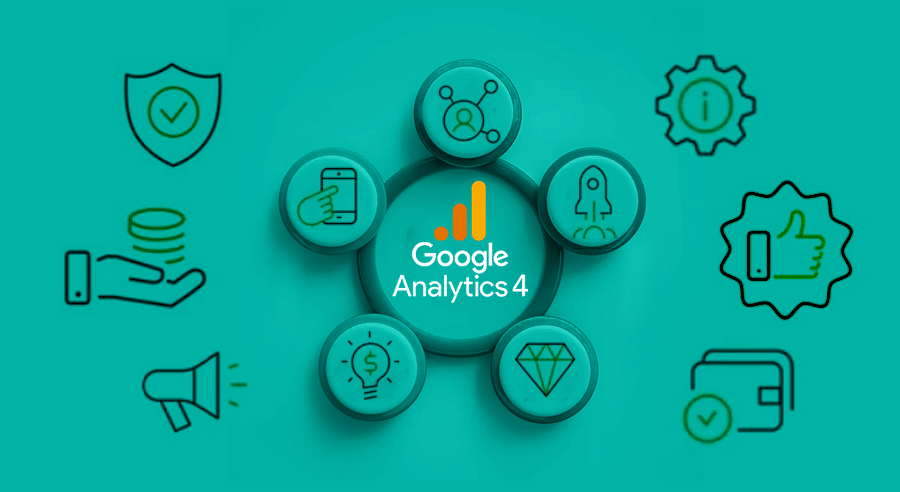
The new Google Analytics update brings numerous changes to GA4 from the previous GA3 version. GA3, or Universal Analytics, was released in 2005, and Google is ready to launch its new beta version. More importantly, the customer mindset is much different from what it was in 2005, and their buying habits have also changed.
According to Google, GA4 meets all the requirements of a website owner or marketer in 2023 and the years to come. As you can expect, numerous differences exist between the soon-to-be outdated Universal Analytics and Google Analytics 4.
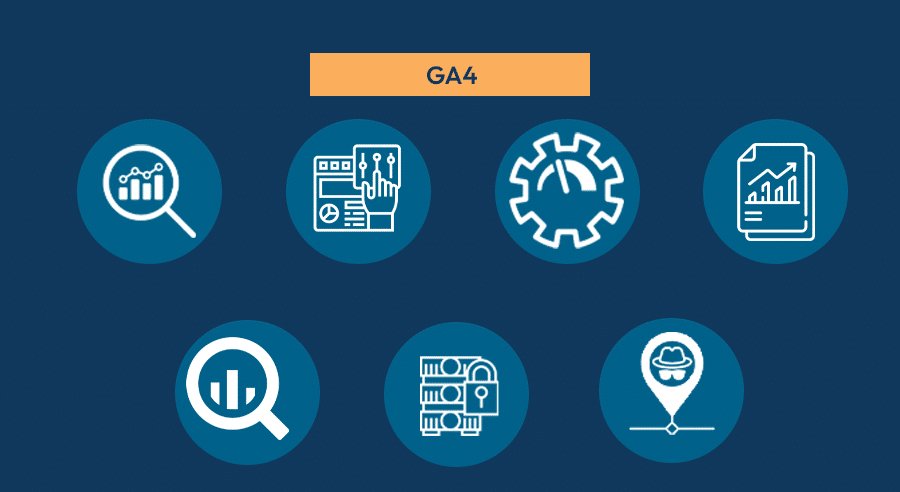
- Measuring metrics in GA4 is different from Universal Analytics
- The interface for accessing and managing reports is entirely new in GA4
- Advanced measurement of bounce and engagement rate
- Better reporting capabilities for landing pages
- Better monitoring capabilities for the website and app
- BigQuery schema
- Advanced data retention
- IP anonymization and sessions
Steps to Migrate to Google Analytics 4 (GA4)
If you have previous experience using Universal Analytics, you know that the Google Analytics tool comes with a steep learning curve. GA4 is similar in this aspect, and we’d be lying if we said that the Google Analytics 4 migration is an easy task that anyone can do.
The truth is that Google Analytics 4 migration is not easy, and your best bet is to hire an expert like Rainmaker.UNO to take care of the migration. There are so many details in the GA4 migration process that it is easy to miss a few.
Unless you have the expertise for the Google Analytics 4 migration, leaving it to an expert is better. But, if you want to migrate to GA4 by yourself, here are the steps you need to follow to do the same.
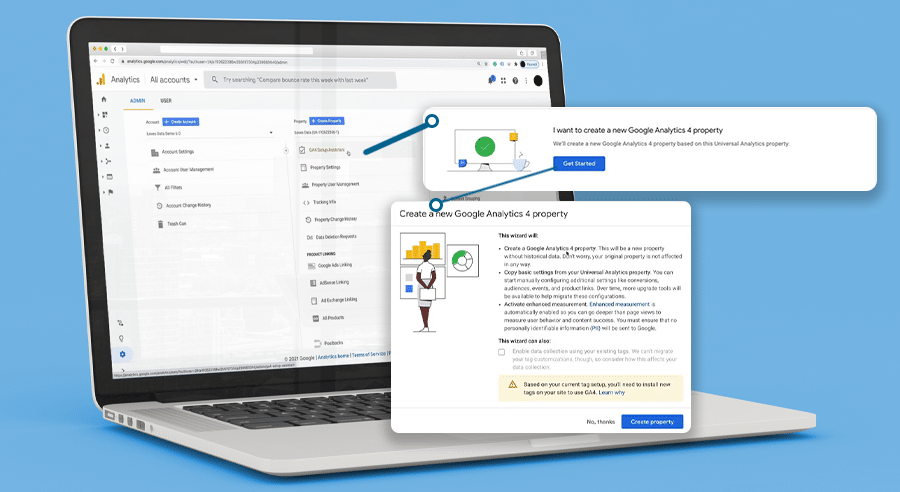
Step 1: Create and Launch Your GA4 Property
The first thing you must do for an efficient GA4 migration is to create and launch your new GA4 properties. A property can be a website, a mobile app, a blog, and so on, as long as it is associated with a unique tracking ID.
This step is vital because your GA4 property can start tracking after you create and launch it. You will likely be fine if you complete the GA4 property with the July 1 timeline in mind. Once you make the property, you can add the tracking tag for the new GA4 to your website.
After adding the tag, you must watch it for the next couple of days to ensure you are getting the relevant traffic data.
Pro Tip: You can quickly add the new GA4 tracking tag using Google Tag Manager.
Step 2: Create a List of Key Items
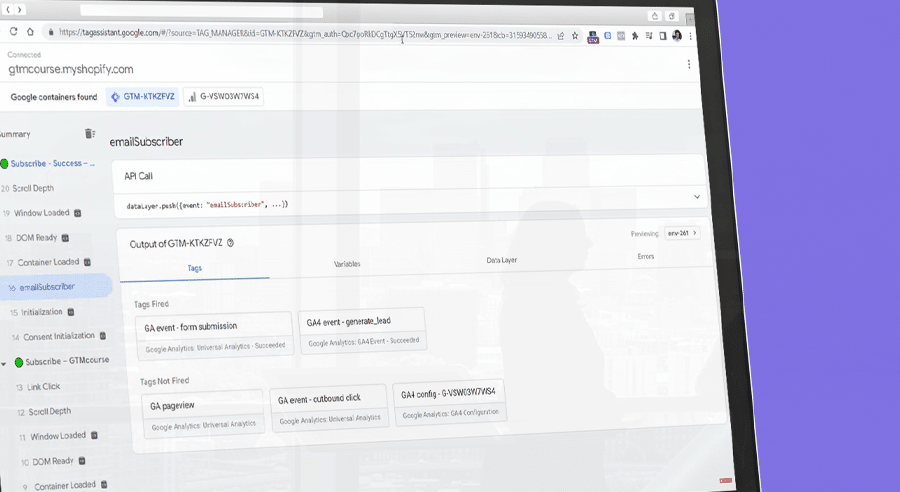
Goals, events, content grouping, referral exclusions, etc., are some standard tracking items you use in Google Analytics. The list of critical things can vary slightly from one business to another. You must evaluate the list and ensure it aligns with your goals first.
It is worth noting that the new GA4 does not use reporting views. So, the only way to transfer these goals would be to list and recreate them all in the new GA4 properties. GA4 raises the limit to 30 conversions per property instead of 20 goals per reporting view in Universal Analytics
Pro Tip: Ensure to mark your "non-event" goals, such as destination-based goals, to facilitate changes to how you want to track them.
Step 3: Migrate Individual Items to GA4
Now that you have the list of items you want to migrate to GA4, you can start the migration process. When migrating to Google Analytics 4, you must individually import each item. Depending on the items you wish to relocate, it can be lengthy.
Moreover, the migration of each item may pose some unique challenges. Here are some quick tips for migrating some everyday items in GA4.
Conversions (Goals)
One of the first differences between Universal Analytics and GA4 is that Goals are now called Conversions. Additionally, all goals in GA4 depend on specific events. Hence, starting the migration with your event-based goals in the UA is best, as they are more similar to conversions in GA4.
After setting up the GA4 events and marking them as conversions, you can start migrating your destination-based and engagement goals. You may need some coding to add your previous destination-based goals in UA. As for engagement-based plans, you must create a GA4 audience, which we will discuss later.
Events
Events in Google Analytics 4 are similar to the UA setup. However, you may have to set up the tags for the new GA4 goals. Fortunately, GA4 can automatically add some of your previous events in UA, such as scroll depth.
It would be best if you made it a point to check your automated goals first. All you have to do is go to the events section under Configure, and you can find the computerized plans for specific GA4 properties. The automation ensures that you don’t have to go through the trouble of creating the same event a second time.
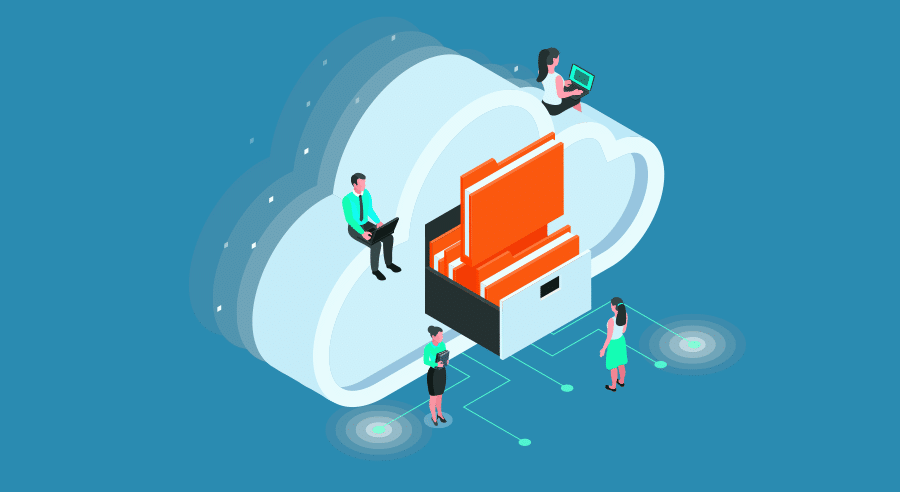
Content Groupings
Referral Exclusions
GA4 retains referral exclusions from GA3 but goes by a different name. Moreover, you would have to move down from the admin navigation level. You can add referral exclusions from the GA4 property admin menu.
From the admin menu, select Data streams and then your website URL. After that, you can select the Additional Settings from where you can access the More Tagging Settings. To finish the setup, click on Configure Your Domains, from where you can enter the domains you want to track.
Custom Dimensions and Metrics
Audiences
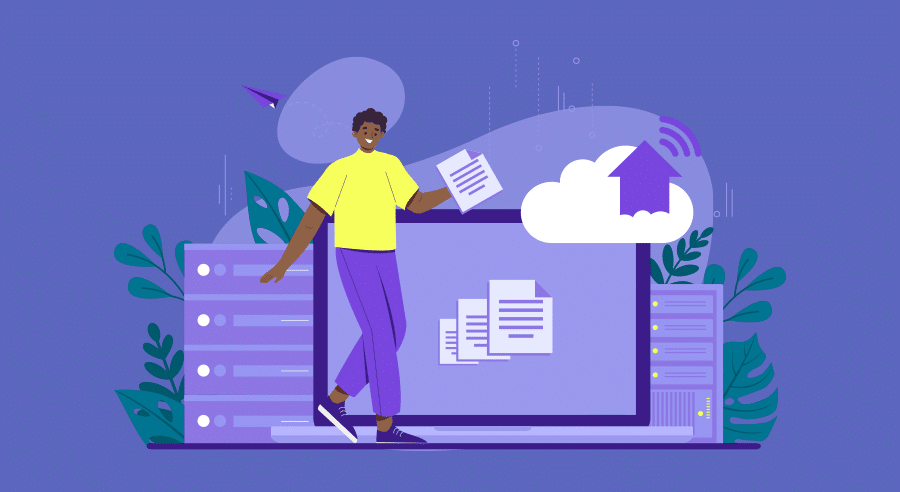
When migrating to Google Analytics 4, you must reconnect product links with your new GA4 property. On the bright side, you can retain your existing UA product links and connect them to GA4. It is also worth noting that Product Links in GA4 appear on admin navigation. You can select the Google Products you wish to use, such as Google Ads, and link them with your GA4 property.
Note: The July 1 timeline is crucial to ensure that you can keep on tracking the performance of your website/app. Each item mentioned above requires specialized tracking, and GA3 can only support you until July 1, 2023.
Step 4: Check Your List
You have set up the list of items you wish to track using Google Analytics 4. The next step is double-checking whether the list of things you monitor covers everything you need. Remember that the items you wish to track may vary depending on your goals and intentions.
Moreover, you should check and see if GA4 is providing you with relevant data to evaluate eCommerce, conversions, etc. If you find the tracking inaccurate or face difficulty obtaining data, you must troubleshoot and fix the issue.
Step 5: Fix a Date For Complete Google Analytics 4 Migration
Using different sources of information can be a recipe for disaster, especially regarding data-based decisions. The last thing you want to do is use both UA and GA4 for measuring and optimizing your website performance. Hence, you must fix a date on when you intend to complete the Google Analytics 4 migration.
Ideally, you need year-long data on GA4 to get the best results. Moreover, the data and its classification in UA and GA4 are very different, so you can not compare the data accurately. The only viable option is to switch entirely to GA4 at the earliest and use it as your only source of analytic information.
Step 6: Archive Universal Analytics Data
With Google intending to delete all existing UA data on January 1, 2024, organizations have fewer options than to switch to GA4. It also means you should archive your Universal Analytics data before it’s too late.
To ensure efficient archiving of the necessary data, you must first analyze and find the data your organization regularly uses. Besides that, consider the frequency at which you use specific data sets and match your data usage habits.
Once you holistically analyze your data requirements, you can easily find out what UA data you must archive. You can use this data at later stages or even compare it with the data you obtain using the new Google Analytics 4 tool.
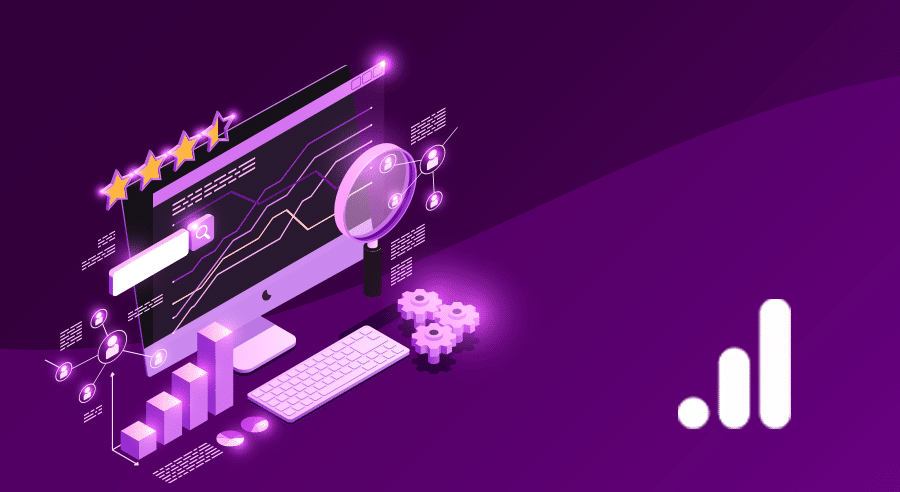
The Google Analytics 4 migration process is different for all organizations or websites. The time for completing GA4 migration depends primarily on the website or app architecture and your existing UA. Technically, you can access valuable data from GA4 just 24 hours after installing the tag.
However, you can only use GA4 to its full potential. For one thing, Universal Analytics and GA4 have many different metrics, and even their tracking methods can vary. It means the initial setup of GA4 will be vital in how well you can use it for analytic purposes.
Moreover, you may have to wait six months or over a year before using GA4 as the source of truth. The sooner you implement GA4, the sooner you can access valuable analytic data from it and reap its full benefits.
The fact that you can use GA4 with your existing technology roadmap can help you switch from UA to GA4 slightly faster. You can also implement GA4 in alignment with the launch process of your new software solution or site redesign.
The actual transfer of data may take only minutes and install GA4. However, obtaining accurate and timely data from GA4 can take some time. If you can accurately follow the steps above, it is easy to implement Google Analytics 4 migration.
The key remains to start your Google Analytics 4 migration immediately. By implementing GA4 earlier, you can put yourself ahead of the game and make it the source of truth at the earliest.
Benefits of Using GA4 for Tracking
- Improved capability to better track the customer journey.
- Enhanced analytic ability to track user engagement.
- Better ad campaigns with influential audiences.
- Advanced tracking features with robust user privacy.
- Easy-to-use setup for Goals and Events.
- Better visualizations and reporting capabilities.
- Enhanced parameters for tracking website/app.
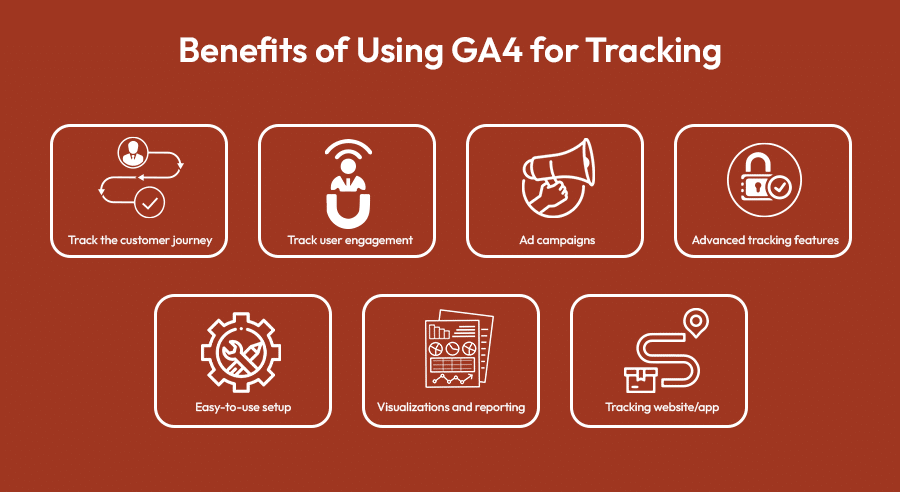
Different Data Model and Missing Metrics
Missing Standard Report
Complex Conversion Tracking
EU's Google Privacy Concerns
Tips to Back Up Your Data from Universal Analytics (UA)
- Time is the most critical aspect of backing up data from UA because Google intends to delete all historical UA data from January 1, 2024. Hence, you must back up the data before this date.
- Each data pull can only include ten metrics at a time, and you must plan these metrics accordingly.
- You must be careful of the cell counts limitation in Google Sheets during the backup. Make sure to break the file up if it is too big.
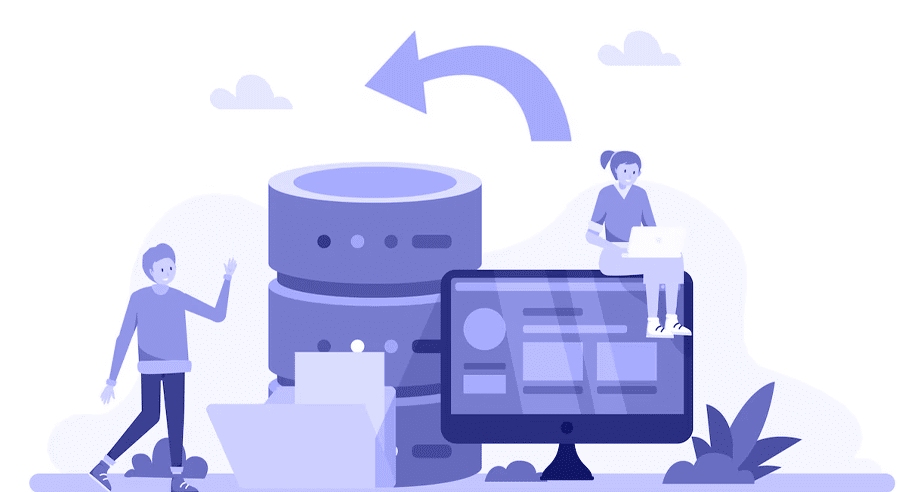
- Use the GA4 snippet to centrally track all data for your websites and apps.
- Create separate GA4 properties for individual websites/apps to organize your data.
- Utilize events to track user interactions and get a holistic picture of user engagement.
- Use user-scoped properties to track engagements, better understand your targets, and effectively deliver effective marketing messages.
- Track sales and conversions using GA4's built-in eCommerce tracking feature.
- Using a cross-device tracking feature, track users across multiple devices and platforms without cookies.
- Implement custom analysis using custom capabilities in GA4, such as custom reports.
- Gain insights into websites using data automatically collected from events.
Wrapping Up
Google Analytics 4 brings promising new features to help organizations better track their websites and apps. More importantly, with the strict timeline set up by Google for GA4 migration and deleting historical UA data, it is urgent to switch from UA to GA4.
While this article provides a comprehensive guide to switching from UA to GA4, it is challenging. To ensure an efficient and accurate Google Analytics 4 migration, you need the help of an SEO service provider like Rainmaker.UNO.
Our experts can systematically migrate your website to Google Analytics 4 and ensure easy tracking of its performance. We can even ensure that your favorite tracking metrics are readily available. By doing so, you can save valuable time. More importantly, we ensure the accurate tracking of your websites and apps.