- 1. Yoast SEO
- 2. XML Sitemaps
- 3. All in One SEO
- 4. SEO Plugin by Squirrly SEO
- 5. Rank Math SEO
- 6. SEOPress
- 7. Semrush SEO Writing Assistant
- 8. The SEO Framework
- 9. Broken Link Checker
- 10. Rel Nofollow Checkbox
- 11. All In One Schema Rich Snippets
- 12. WordLift
- 13. Redirection
- 14. Slim SEO
- 15. Internal Link Juicer
- 16. Schema & Structured Data for WP & AMP
- 17. Platinum SEO
- 18. Premium SEO Pack
- 19. Yet Another Related Posts Plugin (YARPP)
- 20. MonsterInsights
We all know that SEO allows websites to boost organic traffic and increase engagement. The only problem is that anyone with an online website knows this, and they are all prepared for it. On top of this, WordPress offers several SEO capabilities that everyone uses to enhance their SEO efforts.
To ensure a fighting chance, you need exceptional SEO capabilities to capture user attention. The best way to accomplish this is to use WordPress SEO plugins that enhance your SEO capabilities. This article discusses some of the best and free SEO plugins that you can use to improve your WordPress site’s SEO efforts.
Role of SEO Plugins for WordPress Websites
SEO plugins for WordPress can help you implement unique and custom features on your website. Plugins are tools that help boost the performance and capabilities of your website. It is similar to how you fit your car with a new sound system or add a new home accessory to your smart home.

WordPress SEO plugins allow you to customize your website pages with advanced functionalities to optimize your SEO efforts. For instance, SEO plugins are vital in ensuring efficient SEO analysis for your website. WordPress does not have any native tools that can help with SEO analysis.
Similarly, several SEO plugins are available that help you streamline your SEO efforts and make them as effortless as possible. The SEO plugins make it easier to implement, measure, and modify your SEO efforts. However, it may require you to integrate multiple WordPress plugins because each plugin serves a specific task for your website.
Does WordPress Really Need SEO Plugins?
According to WordPress, it does not need any additional SEO plugins. Technically, WordPress is not wrong to make this claim. It provides you access to several built-in tools and functionalities to implement adequate SEO efforts. WordPress’s platform (including WooCommerce) can optimize your website pages and content for search engines, including Google.
However, the reality is that most business organizations are using multiple SEO plugins to improve their chances of appearing on the first result page. WordPress has limited capabilities in specific scenarios, such as SEO analysis and keyword optimization. You can be sure that most of your competitors already use multiple SEO plugins to maximize their SEO results.

Hence, depending on the out-of-the-box capabilities of WordPress for your SEO can put you at a disadvantage. You can use SEO plugins to make up for the shortcomings in your SEO efforts and optimize them for better results. Of course, merely having the most advanced tools can’t do much help if you don’t have an equally good SEO strategy.
On the other hand, WordPress SEO plugins can help you identify problems with your existing SEO strategy and optimize the same. It also makes SEO efforts much more manageable and effortless to implement. Even though your WordPress site can work without any SEO plugins, it is always best to equip your website with the relevant plugins.
20 Best Free SEO Plugins for WordPress (Updated 2023)
One of the most significant advantages of SEO in WordPress is that numerous free SEO plugins are available for your business. Even though many premium SEO plugins are available, most also offer a free version.
You can easily use the free version to check whether it meets your requirements and opt for a premium one if necessary. Here is a list of the 20 best free SEO plugins for WordPress that can help you optimize your SEO efforts in 2023.

1. Yoast SEO
Yoast SEO is, without question, one of the most popular choices among the free SEO plugins available for WordPress websites. It offers several excellent features to help you optimize your SEO efforts. And the best part is that most of these features are available out of the box.
With Yoast SEO, you can meet almost all your basic SEO requirements for creating search engine-friendly and easy-to-read content. It allows you to add meta boxes to your website pages and posts.
As a result, you are able to target specific keywords, canonical URLs, meta descriptions, and more. More importantly, it has an advanced readability analytic capability that helps you optimize your content and offers practical suggestions to improve your copy.
Top Features and Benefits of Using Yoast SEO
- Add meta box
- Schema markup
- Templates for title and meta description
- Readability analysis
- Free Yoast courses
- Superior XML sitemaps
- Breadcrumbs control
- “Noindex” content support
2. XML Sitemaps
If your primary concern with WordPress SEO involves search engines indexing your website, Google XML sitemaps could be your ideal choice. The WordPress SEO plugin allows you to develop a sitemap for your site.
It allows crawlers to access and assess your website easily. You can even save your settings and apply them to the new content you wish to publish. Besides that, you also get more control over your built-in XML sitemap feature on WordPress.
The only downside of Google XML sitemaps as a WordPress SEO plugin is that it needs to be a holistic SEO tool. In other words, it specifically focuses on providing you with a complete XML sitemap for your website.
Top Features and Benefits of Using Google XML Sitemaps
- Automatic sitemap generation
- Save and reapply settings to new content
3. All in One SEO
Another popular WordPress SEO plugin you can consider for your website is the All in One SEO pack. WordPress site owners often use the All in One SEO as an effective alternative to Yoast SEO. It is an ideal tool for beginners as it becomes active immediately after installation.
The WordPress SEO plugin can automatically generate meta tags for your website. Besides that, it can also optimize titles for all major search engines, including Google. And if you prefer to override the automatic features, you can easily do that too.
Top Features and Benefits of Using All in One SEO
- Automatic meta tag generation
- XML sitemap support
- RSS sitemap support
- API and AMP support
- Title optimization
- Schema markup
- Content duplicate detection
- eCommerce SEO
4. SEO Plugin by Squirrly SEO
The SEO Plugin by Squirelly SEO is another perfect solution for beginners. It offers a real-time recommendation feature that can be a game changer for new WordPress site owners and save much of their time. You can use the SEO plugin to ensure you use the relevant (pre-selected) keywords appropriately throughout your content.
You can also use the WordPress SEO plugin to get a complete competitor analysis and even provides you with suggestions based on this analysis. Furthermore, you can access attractive features like measuring audience engagement and recommendations on improving your CTRs or click-through rates.
Top Features and Benefits of Using SEO Plugin by Squirrly SEO
- Real-time keyword recommendations
- XML sitemap
- Integration with Google Analytics
- Social media monitoring
- Schema markup
- eCommerce features
- Custom Robot.txt for better search engine crawling
5. Rank Math SEO
If you are looking for a WordPress SEO plugin rich with features, Rank Math SEO could be an ideal choice. Some aspects that make Rank Math SEO a worthy contender are its advanced setup wizard and intuitive automation features. These features make the SEO plugin perfect for beginners to optimize their content.
It is worth noting that this SEO plugin integrates seamlessly with Google Search Console and keyword ranking tools. You can quickly resolve 404 errors in your WordPress site with the built-in monitor for 404 errors. That’s not all. You can implement features on your website using the plugin’s modular system and avoid unnecessary features from overloading it.
Top Features and Benefits of Using Rank Math SEO
- Advanced setup wizard
- Built-in 404 monitor
- Unlimited keyword support
- Image SEO
- Robust SEO audit capabilities
- Redirect manager
- Real-time suggestions
- XML sitemap
- Breadcrumbs optimization

6. SEOPress
This WordPress SEO plugin is a perfect choice if you want a white-labeled plugin and hate seeing ads. SEOPress comes with full optimization capability for your WordPress website. It even allows you to build a custom XML sitemap.
Besides that, you can use the WordPress SEO plugin to manage redirections and analyze content using specific keywords. You can track your SEO efforts effortlessly as the SEO plugin integrates seamlessly with Google Analytics and even provides valuable optimization tips.
Top Features and Benefits of Using SEOPress
- Ad-free WordPress SEO plugin
- Image SEO
- Customized canonical URLs
- “Noindex” support
- Redirection management
- Social media monitoring
- Dynamic meta description and titles
- Unlimited keyword support
7. Semrush SEO Writing Assistant
You can ensure better visibility for your WordPress content and make it more engaging with Semrush SEO Writing Assistant. It offers an intelligent editor tool offering real-time recommendations to improve your content.
Semrush SEO Writing Assistant utilizes the best-performing content to provide real-time recommendations. As a result, the WordPress SEO plugin ensures your SEO content makes the best impact on the reader and search engines.
Pro Tip: Manually check your content created with the help of automated tools to ensure it maintains the human touch as Google prefer human-made content.
Top Features and Benefits of Using Semrush SEO Writing Assistant
- Readability assessment and improvements
- Keyword recommendations
- The tone of voice suggestions
- Plagiarism checking
- Content-rephrase tool
8. The SEO Framework
Your search for a fast and lightweight WordPress SEO plugin ends with The SEO Framework plugin. It is one of the few WordPress plugins free from ads and upsells. The SEO plugin primarily focuses on ensuring high site speed without worrying about the nuances of Search Engine Optimization.
It provides greater flexibility for targeting keywords, including keyword synonyms and slightly off keywords. Another attractive aspect of the WordPress SEO plugin is that it uses visual elements, including a colored scale, to manage and optimize your SEO efforts.
Top Features and Benefits of Using the SEO Framework Plugin
- Visual elements to manage SEO efforts
- Advanced keyword targeting
- Local SEO support
- Article enhancement
- Incognito mode
- AMP support
- SEO and uptime monitoring
9. Broken Link Checker
One of the essential aspects of ensuring quality SEO for your WordPress website is providing all your links work correctly. Broken Link Checker is a WordPress SEO plugin that can help you ensure all your internal and external links work seamlessly. The presence of broken links on your website could negatively impact your SERP rankings, and you must avoid it from happening.
Manually identifying and fixing broken links can take hours or days of tireless work. Broken Link Checker makes this process much more efficient and fast. It only takes the WordPress SEO plugin minutes to do this. It scans your website and provides you with a list of broken links. You can then easily remove or rectify the problem with the links.
Top Features and Benefits of Using Broken Link Checker
- Quickly identify broken links
- Search and filter options for website links
- Comments and custom fields monitoring
- Missing image detection
10. Rel Nofollow Checkbox
If your website uses many affiliate links, you must use the Rel Nofollow Checkbox WordPress SEO plugin. Using countless affiliate links leading to spammy websites can significantly impact your SEO rankings, and this plugin can save you from making such mistakes.
The WordPress SEO plugin can automatically add “rel nofollow” attributes to your website’s external links. By doing so, the plugin ensures that your ranking does not drop due to spammy affiliate links.
Top Features and Benefits of Using Rel Nofollow Checkbox
- Lightweight WordPress SEO plugin
- Easily identify broken links
- No coding is necessar
- Ideal for affiliate marketing
- Zero configuration

11. All In One Schema Rich Snippets
The All In One Schema Rich Snippets plugin offers stunning visual elements for your WordPress website. These graphic elements can include images, star rankings, and other details that quickly grab user attention.
You can typically see rich snippets used in eCommerce product pages and blog posts reviewing an item. However, you may need the help of an expert like Rainmaker.UNO to help you implement advanced SEO capabilities for your eCommerce store.
Top Features and Benefits of Using Schema
- Provide comprehensible visual structure to users
- Supports different forms of content (including videos, reviews, etc.)
- Easily share search results on Facebook
12. WordLift
Another popular third-party WordPress SEO plugin you can consider for your website is WordLift. It uses advanced AI to give more control over SEO to content editors and marketers. The SEO plugin is also ideal for automating structured data markup while helping you organize the website’s content. As a result, you get access to several nifty SERP features on Google.
You can use this third-party WordPress SEO plugin to optimize your pages or articles and make them mobile-friendly. By doing so, the plugin ensures that your website is ready for search crawlers, digital assistants (Siri, Alexa, etc.), and chatbots.
Top Features and Benefits of Using WordLift
- Natural language processing
- Structured linked data markup automation
- Performance tracking with WooRank's tech
- Google Analytics integration
13. Redirection
You need effective 301 redirects to complete your SEO efforts, and Redirection is the best WordPress SEO plugin for this job. It allows WordPress site owners to implement effective 301 redirects on their websites using a URL manager.
Although you can do the same operation manually, it can be a time-demanding task. Furthermore, manually doing the same requires modifying the .htaccess file and adding entries for every redirection. With the WordPress SEO plugin, you can accomplish this task in minutes.
You can also use the plugin to set up redirects based on specific conditions. Conditional redirects are a quick and efficient way to redirect using the user’s login status, IP address, browser type, and so on.
Top Features and Benefits of Using Redirection
- Automatic 404 and 301 redirects
- Conditional redirection system
- Redirect logs
- 404 error tracking
- Permalink structure change
14. Slim SEO
The best thing about the Slim SEO plugin is that it has several automation features that make life easier for WordPress site owners. The WordPress SEO plugin allows you to generate meta tags and sitemaps to ensure proper redirects for your website.
You can add schema markup and set up Open graph meta tags using the Slim SEO plugin. Another benefit of using this WordPress SEO plugin is that it lets you control how your content appears on social media.
Besides that, you can use the WordPress SEO plugin to add custom code to the header and footer. Although the plugin lacks an on-page analysis functionality, it can integrate seamlessly with Google Analytics and other tracking solutions.
Top Features and Benefits of Using Slim SEO
- Automatic generation of meta tags, schema markups, and sitemaps
- Set redirection for the author page
- Modify/control how content appears on social media
- Effortless configuration
15. Internal Link Juicer
The Internal Link Juicer is a WordPress SEO plugin that lets you set specific anchor words for all your posts individually. It can even automatically add internal links to your post, which can speed up the publishing process.
The plugin even allows you to configure the number of links you want to add for each post or even block specific content. Besides that, you can access statistical data on the interlinks, but it is best to go through them manually one last time.
Top Features and Benefits of Using Internal Link Juicer
- Set anchor words for each post
- Automatic addition of internal links
- Automatic internal linking configuration
- Internal linking reports

16. Schema & Structured Data for WP & AMP
This WordPress SEO plugin is perfect for effectively adding schema markup to your content. Schema & Structured Data for WP & AMP is an SEO plugin that can assign relevant schema after automatically detecting the type of content.
The WordPress SEO plugin also offers the flexibility to choose from numerous schema types. You can select schema types, including blogs, recipes, news articles, etc. Besides that, you can exclude specific content types, and import schema markups, ensuring a seamless transition.
Top Features and Benefits of Using Schema & Structured Data for WP & AMP
- Automatic schema assignment
- Manually option to select schema markup
- Option to exclude specific content types from automatic schema assignment
- Import data from other previous schema plugins
17. Platinum SEO
With Platinum SEO, you get a free WordPress SEO plugin which is lightweight and help you optimize your SEO efforts without overloading your site. It comes with all the basic functionalities needed from a WordPress plugin and can help you improve your SEO score.
The WordPress SEO plugin is excellent for adding canonical URLs or Open Graph metadata to your social media profiles and posts. Besides that, you can use the plugin to add page titles for search engines.
Top Features and Benefits of Using Platinum SEO
- Set up schema markups and canonical URLs
- Generate meta tags for social media platforms
- Post and page title optimization for search engines
- Ability to specify meta description and meta keywords
- Generate SEO-relevant meta tags
18. Premium SEO Pack
The Premium SEO Pack is another lightweight WordPress plugin you can consider for your website. With Premium SEO Pack, you can add meta descriptions, keywords, tags, and even the meta for Open Graph.
One of the noteworthy features of the WordPress plugin is that it can work seamlessly with WooCommerce and other eCommerce plugins in WordPress. Furthermore, you can customize pages directly using the admin bar.
Top Features and Benefits of Using Premium SEO Pack
- Set up an SEO pattern for each post
- “Noindex” and “Nofollow” options
- Seamlessly works with WooCommerce and WordPress multisite
- Custom post types
19. Yet Another Related Posts Plugin (YARPP)
If you need a highly-customizable WordPress SEO plugin rich in features, Yet Another Related Posts Plugin (YARPP) could be the answer you need. The plugin is ideal for displaying related posts, pages, etc., relevant to the current entry.
However, you can decide which types, classes, and tags to use, avoid, or prioritize for specific parameters. Apart from that, the WordPress SEO plugin can also help you minimize the bounce rate on your site by showing relevant content to the user
Top Features and Benefits of Using Yet Another Related Posts Plugin (YARPP)
- Display related content in thumbnails or list views
- Link-related posts, pages, etc
- Advanced control over how to display your results
- Rest API and shortcode support
- WordPress multisite support
20. MonsterInsights
Another popular WordPress SEO plugin for tracking website performance and user behavior is MonsterInsights. It allows you to track various aspects of your WordPress site, including your site’s popular content and top keywords.
Compared to leading analytics tools like Google Analytics, MonsterInsights is relatively easy to use. The WordPress SEO plugin can even help you analyze user behavior. You can use the data from the plugin to optimize your website for better conversion.
Top Features and Benefits of Using MonsterInsights
- Easy-to-use analytic tool
- Assess the website’s most popular content and top keywords
- Easy connection with other WordPress SEO plugins and tools
- Mobile traffic reports with Google AMP
How to Choose an SEO Plugin for Your WordPress Website?

Wrapping Up - Using WordPress SEO Plugin for Your Website
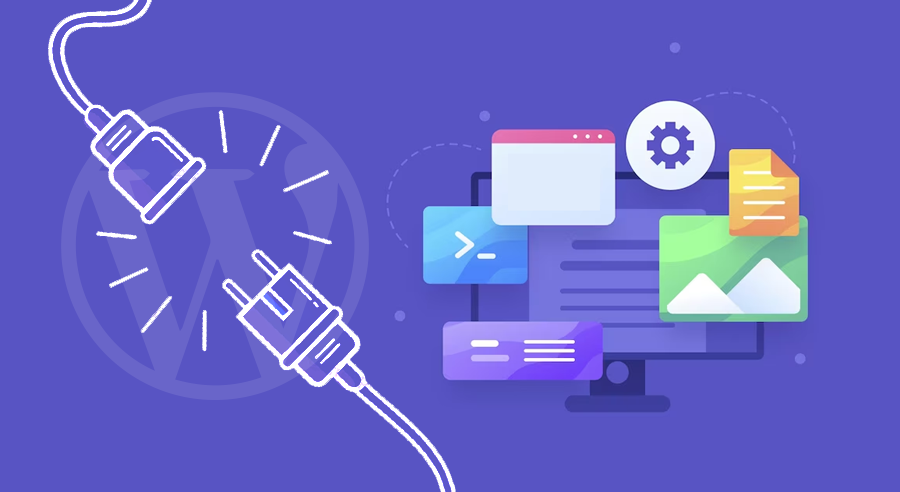
Moreover, you must ensure that the WordPress SEO plugins you choose can get you the desired results—the experts at Rainmaker.UNO can help you with all of this. Our years of expertise in SEO enable us to assess and determine the best SEO plugins for your website.
Rainmaker.UNO can ensure that the SEO plugins you choose integrate seamlessly with your existing WordPress system. We can customize the plugins and create one from scratch to meet your unique needs and requirements.
